This page describes the steps that you need to complete to gain access to the LNF as a researcher from a non-academic or foreign organization. They can be completed in any order.
If you are working with a more experienced user, they should help you complete them. If, for any reason, you are not able to complete some of the steps or have questions, or if you have a specific timeline for starting in the LNF, please let us know ([email protected]) so that we can best help you.
If you are a new user from an established group, skip to step #2 below. If you are from a new research group that hasn’t used LNF before, or if you are starting a new project/process, please start at step #1.
If you are looking for information about costs, charges, etc, please see https://lnf.engin.umich.edu/lnf-fees-and-rates/.
Overview
Here is the overview of the procedure to get started in the LNF:
- Contact LNF staff to discuss your research project and processing needs.
- Complete registration in U-M Community system.
- Attend a virtual info session on LNF access, complete the required documents and online training modules.
- Schedule a 30 minute interview with LNF staff once all steps below are complete.
Detailed Steps and Checklist
- Contact LNF staff to discuss your research project and processing needs. This is needed to determine whether the LNF has the capabilities that you need and to ensure that materials that you will be using are compatible with other research being conducted in the LNF and the established protocols. This will also ensure that we plan for the appropriate support and mentoring that you need to get your project started efficiently.
- Write a one-page description of your research project and a one-page description of your process steps, including the LNF equipment or capabilities that you will use, and the materials/films/samples that will be processed. Please send these two documents to [email protected]
- Complete steps to get registered in MCommunity system as outlined in http://lnf-wiki.eecs.umich.edu/wiki/Requesting_After_Hours_Access_to_EECS.
- Attend an info session on LNF access. These are currently held virtually. Please sign up here. This session will provide information and answers to questions about LNF access, training policies, and the LNF Online Services system.
- Complete the LNF Access Form. Your mentor should be a currently active, experienced LNF user who is familiar with your process. Please see here for an overview of the mentor’s responsibility. The form must be signed by your supervisor and their financial manager. Please view this module to assist you in filling out the access form. Finally, please scan/email the completed form to [email protected].
- Complete the following online training modules. The MyLinc modules can only be completed after your MCommunity registration and access to U-M virtual training platform (MyLinc) has been confirmed by LNF staff.
- General Lab Safety training module on U-M MyLinc, EHS_BLS025W.
- LNF User Training Manual: Read Part I: General Information and Part II: Emergency Procedures, and take this open book quiz.
- HF Safety Training: Hydrofluoric acid is commonly used in the LNF, and poses particular hazards which everyone working in the LNF should know about. Read this information about HF safety and take this open book quiz.
- LNF Online Services: Complete the RISE module for the LNF Online Services platform and complete the quiz at the end of the module.
- Please email all MyLinc certificates* to [email protected]. Results of LNF-specific training are automatically sent to LNF staff. Please check the passing scores required for each quiz – you may retake the quizzes if necessary to reach those scores.
- Read and sign the LNF User Memorandum of Understanding (MOU). Discuss with your advisor/supervisor as needed before signing the document.
- View “Experimenting with Danger” video.
- Verify the checklist and request a 30 minute interview with LNF staff. Your mentor should also attend this meeting. We will review your safety training records, process and training needs and you will be issued your LNF access card and username/password for the LNF Online Services.
Work in the lab!
*See this gif for help downloading your MyLinc certificates as pdfs.